- Poughkeepsie City School District
- Parent Portal FAQ/Changing your phone number
Infinite Campus Parent Portal
Page Navigation
Poughkeepsie City School District Infinite Campus Parent Portal
-
Frequently Asked Questions (FAQ)
- Parent Portal Login: The Infinite Campus Parent Portal is located at:
https://poughkeepsieny.infinitecampus.org/campus/portal/poughkeepsie.jsp - The Parent Portal can also be accessed via a shortcut on the district's website from the Parents section.
- If you are on a mobile device, click the Menu button on the top left, then select "Popular Links" at the bottom and tap "Parent Portal."
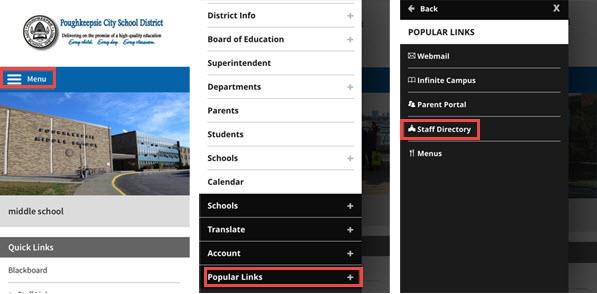
How do I change my phone number?
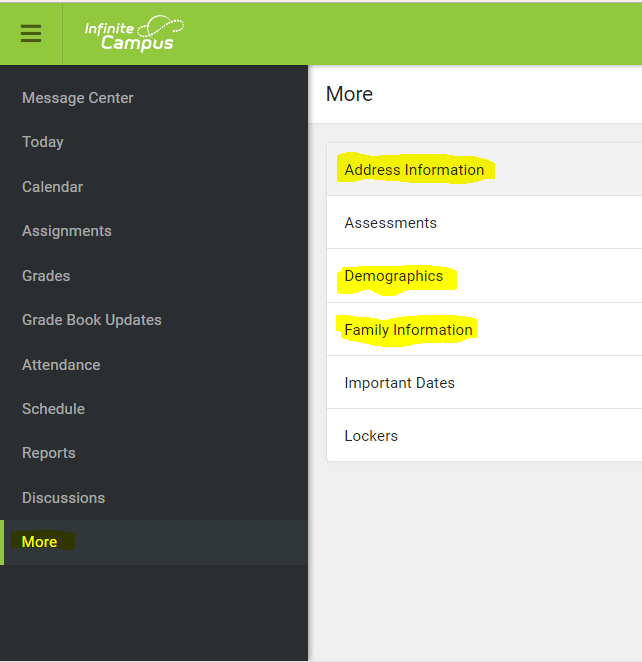 Para instrucciones en español, vea abajo
Para instrucciones en español, vea abajoDon't miss essential updates from the Poughkeepsie City School District and/or your child's school. Make sure your phone number in the Parent Portal is up-to-date. Then, you'll get a call with the latest updates, closure information and more. It's easy to do:
First, visit the Poughkeepsie Parent Portal. Then, follow these steps:
- Click 'More' on left
- Click 'Address Information'
- Click on Update to right of the 'Phone'
- Enter your new phone number
- Click 'Update' at the bottom of the screen
This change takes effect immediately on the Parent Portal and on Infinite Campus. School Messenger files are updated once a day at 6:15 p.m.
You may also place a request to make other changes to your information, but those changes will go through an approval process with our Central Registration staff and won't take effect immediately.
En Espanol:
Portal para Padres: https://poughkeepsieny.infinitecampus.org/campus/ portal/poughkeepsie.jsp No se pierda las actualizaciones esenciales del Distrito Escolar de la Ciudad de Poughkeepsie y/o de la escuela de su hijo. Asegúrense de que su número de teléfono en el Portal de Padres esté actualizado. Entonces, recibirá una llamada con las últimas actualizaciones, información de cierre y más. Es fácil de hacerPrimero, usa el enlace de arriba para llegar a la Portal para Padres de Poughkeepsie. entonces, siga estos pasos.1. Haga clic en "Más" a la izquierda
2. Haga clic en "Información de la dirección"
3. Haga clic en Actualizar a la derecha del 'Teléfono'.
4. Introduce tu nuevo número de teléfono
5. Haz clic en "Actualizar" en la parte inferior de la pantallaEste cambio entra en effecto inmediatamente en el Portal de Padres y en el Campus Infinito. Los archivos del Mensajero de Escuela se actualizan una vez al día a las 6:15 p.m.Questions and Answers
What is Infinite Campus?
Today, all K-12 school districts use some sort of database system for managing student information and maintaining their records. Infinite Campus is a district-wide student information system designed to manage attendance, grades, schedules, test scores, and other information about the students in the Poughkeepsie City School District.
What is the Infinite Campus Parent Portal?
The Parent Portal is a confidential and secure Web site where you can get current information about your child’s school attendance and grades.
How secure is the information contained in the Portal?
Infinite Campus uses a 32-bit, secure socket layer (SSL) encryption technology to protect information. The technology is similar to that used in other industries such as health care and banking.
What information is included in the Portal? What do I use it for?
When you, as a parent or guardian, log-in you have access to information about all of the students for which you are associated. Class schedules, attendance and grades can be viewed. E-mail hyperlinks facilitate communication with classroom teachers. In addition, schools post important information on the home page, such as events, notices, etc. The Parent Portal allows report cards to be viewed online and printed. By using the Infinite Campus Online Parent Portal, the Poughkeepsie City School District provides an online communication tool which can help you as a parent or guardian stay current with your student’s progress. From an Internet connection at home, the workplace or any public library, you can view up-to-date information about your student’s attendance and grades.
Who can access the Parent Portal?
Only parents and guardians designated with legal rights to student records, and Poughkeepsie City School District students, may receive a Parent Portal account. Each parent/guardian with such rights receives their own separate account. Accounts are NOT shared among more than one parent/guardian within households, i.e., there are no “household” accounts in the Portal. Each parent/guardian Portal accounts provides access to information for any student in which the parent/guardian has legal rights to records. The contacts MUST be listed on Infinite Campus for access.
How do I create a user account so I can use the Parent Portal?
Your child’s school provides you with a Parent Portal activation code and instructions to setup your own account for the Parent Portal. The website is located on the PCSD Homepage and on the first page of this Q & A. We recommend you “bookmark” this location after you get your account enabled and working. After you go through the process of creating your user name and password, write them down and keep them in a place where you can refer to them at a later date. The user name and password will allow you to see student information, only for those children for whom you are a parent or guardian.
What type of password is acceptable? (WRITE DOWN YOUR PASSWORD in a SAFE Secure Place!!!!! )
To increase security, complex passwords for the Infinite Campus Parent Portal are required. A complex password must consist of the following:
- At least 8 characters in length
- Is case sensitive
- Must contain letters AND numbers OR special characters: !@#$%^&*_+=
Example only of a password: @School22 (using a symbol, capital letter, lower case and numbers)
(WRITE DOWN YOUR PASSWORD in a SAFE Secure Place!!!!! )
What happens if I forget my ID/password?
Contact your child’s school office. Designated staff can help you with your questions following a standard procedure.
How often is information updated in the Parent/Student Portal?
Information is updated in real time. However, the attendance office generally takes anywhere from 24 to 48 hours to collect data from various sources to update the student attendance record.
Can I access parent portal from anywhere (e.g., home, work, library, etc.)?
Yes, as long as you have an internet connection.
How do I add/change/correct information on the parent portal?
Some information you may have access to change or add. For all other information, please call your student’s school office.
What if I have questions about my child’s grades, attendance, assignments, etc., that are found in Infinite Campus?
Just as in the past, the first contact is your child’s teacher or school counselor.
Who can I talk to regarding attendance related issues?
Call the Attendance Office at your child’s school, but give them 24 to 48 hours before you call to report any errors. Sometimes these are fixed as information in the building is updated.
Can anyone else see my student’s attendance, grades, etc.?
Keep your username and password safe. If you think someone else knows your username or password, go to Change Account Information on the left side of your information page and change it. All attempts at logging into the system are recorded and monitored. A full audit trail is tracked on sensitive data. You can view the audit trail at any time when logged into the system by clicking the “View Access Log” link on the left-hand side of the screen.
How can I make sure I am seeing an updated version of my Campus page?
Setting up your Page Refresh option provides an updated version of your Campus session when changes are made. For example, when changes are made to a student’s report card or discipline record, changes are saved. This procedure only has to be done once.
Is there a way to view the portal in other languages?
At this time, Portal sign on has selections for Spanish and some Asian languages.
I tried to login but my account has been disabled. What should I do?
After three unsuccessful login attempts, Infinite Campus disables your account for security purposes. In such cases contact your child’s school office.
How do I report problems, comments or suggestions?
If your issue relates to your child’s attendance, grades, or other information please start your inquiry with your child’s teachers, as you normally would. Your student’s school office or counselor is the next step.
- Parent Portal Login: The Infinite Campus Parent Portal is located at:

